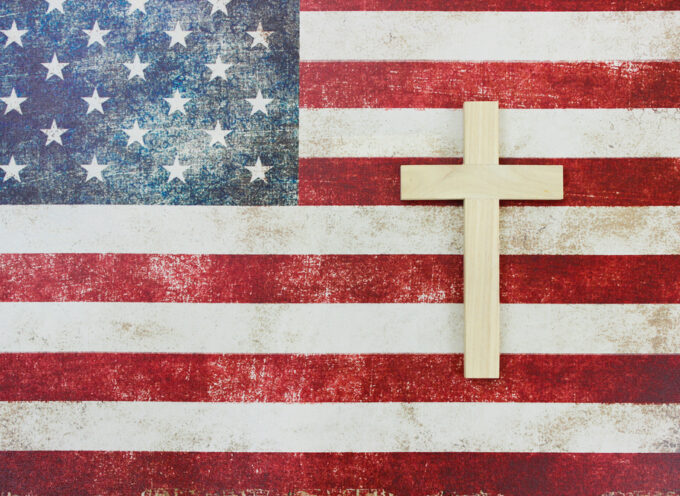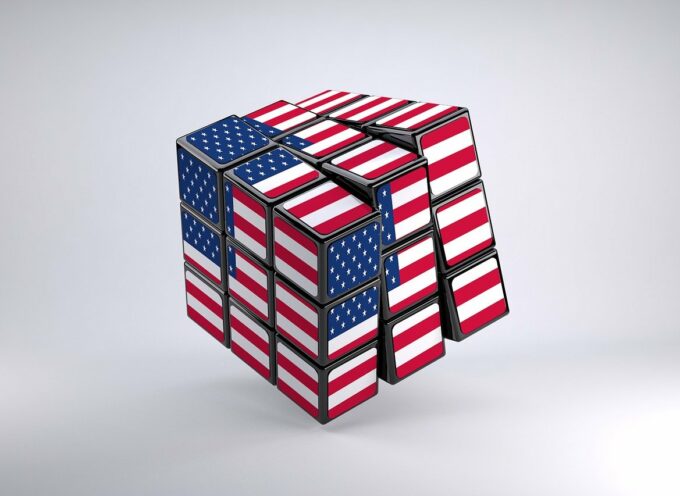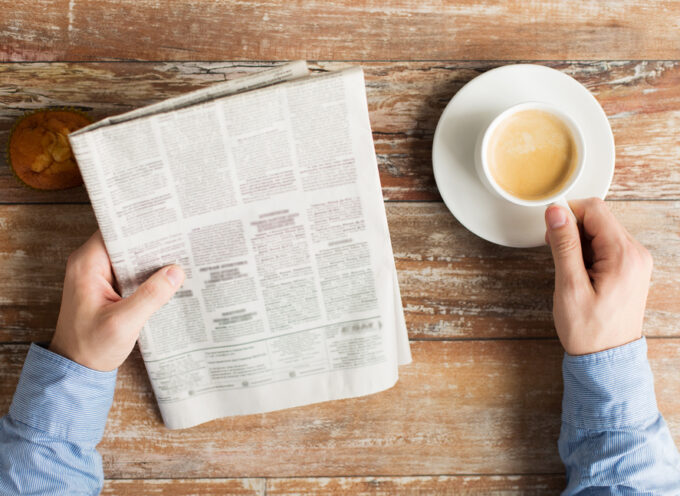As COVID-19 continues to disrupt and distress people around the world, many colleges, universities, and seminaries have switched on-campus classes to online media such as video conferencing or recorded lectures. For students who are unfamiliar with online learning, the abrupt switch will be difficult. For professors who are unfamiliar with online instruction and facilitation, the switch will be even more difficult.
However, even though switching quickly to online facilitation poses some challenges, it can still be a very good experience for both professor and student. It will be tough, yes, but we can embrace the moment and deliver a very good product. Our students deserve for us to roll up our sleeves and get to work.
As it happens, I was a guinea pig for this process. Just a couple of days after North Carolina’s governor banned large public gatherings, such as my seminary’s classes, I was scheduled to begin teaching a one-week intensive Ph.D seminar. On the spot, I had to switch that course’s medium from an on-campus seminar room to a ZOOM video conference session. I had never hosted a ZOOM session, much less taught a 40-hour course in a one-week time frame via livestream.
The seminar went well, as did the 30-hour D.Min. intensive I taught by ZOOM the following week. For this reason, I am offering seven insights I gained in the process of switching courses abruptly from on-campus to online. I offer them in a Q&A format.
Q: How should I set up my home office for an online class session?
Whether you are teaching synchronously through an app such as ZOOM or asynchronously through an app such as Panopto, make sure you are comfortable before you start teaching. Decide whether you will be more comfortable sitting or standing. Make sure to have any accessories you might need, such as a drink, a pen, or a tablet. Turn the volume off on your cell phone and click out of any computer apps that might deliver audio notifications. Let other people in your home know to be quiet because you’ll be livestreaming or recording. Make sure that you are lit from the front so that students can see your face. Conversely, make sure to be seated so that there are no windows or significant light sources behind you.
Q: What kind of technology will I need?
You don’t need much. If need be, you can get away with using your computer’s in-built audio and video and some homemade lighting such as a lamp. In terms of apps, make sure to use media that are approved officially by your institution. If you want to upgrade your audio-visual technology, purchase a headset or a microphone. I recommend the Yeti Blue microphone. If you want to upgrade your lighting, you can avoid purchasing expensive lighting systems by acquiring a pair of LED clamp lights from Home Depot and clipping white coffee filters over each of them to soften the glare (avoid incandescent lights that could set the coffee filters on fire). For synchronous meetings, I recommend using the functionality built into your platform; with ZOOM, for example, I use the “chat” feature to field questions from students.
Q: How can I keep my workload from becoming unmanageable?
Be prepared for your workload to be disproportionately heavy during the first few weeks of an online course. If you are facilitating an asynchronous course (a course in which students are logging on to discussion boards at any hour of the day or night), you must set some parameters for yourself. Think carefully about which hours you will cordon off to rest, eat, spend time with family, and so forth. Then, stay within the parameters.
Q: How can I help my students to remain “bought in” to my course?
Under the new “normal” in which COVID-19 continues to disrupt and distress everybody, including our students, we cannot guarantee that students can remain focused on our courses. In some cases, students will need to take their focus off our courses. However, there are some things we can do to help them retain their focus. We can take a moment at the beginning of class to provide some encouragement to the students; they need it. We can provide timely feedback to all questions and assignment submissions. We can work harder than we ever have to be the best instructors we can possibly be.
Q: How can I adjust my pedagogy based on the length of an online class session?
One challenge you will face when switching abruptly from on-campus classes to online delivery systems is how to adjust your teaching methods. With online courses, it is important to do things to help them keep their attention focused. If the class session is longer than 50 minutes, consider giving a break or several breaks. Pose questions to your students. Engage in some show-and-tell, holding up a book, picture, or graphic presentation from time to time. For yourself as a teacher, do whatever you can to energize yourself and be comfortable. I brew a pot of Community coffee or Earl Grey tea and place the pot on my desk. For breaks, I also keep handy a box of Walker’s Shortbread Fingers or Pepperidge Farms Milano cookies.
Q: Should I change my course itinerary or grading methods when shifting suddenly to online media?
In general, on-campus grading mechanisms can translate easily to the online classroom. However, as Dr. Belle Wheelan, the president of SACSCOC, noted recently, the disruption and distress caused by COVID-19 should cause institutions to consider allowing students to opt in to a Pass/Fail system, which could relieve anxiety over effects to their GPA. In such a system, your institution would want to give students a deadline by which time they must opt in or out. It would require students who elected the option to complete every assignment according to the assignment description and by the due date. It might also be wise to require students who opt into the P/F system to check in to the class at least once a week.
Q: How can I evaluate my effectiveness and improve my pedagogy?
The good news is that students generally will not expect you to be a “pro” online instructor if you’ve just switched abruptly to an online medium because of COVID-19. Still, you should evaluate your progress every week or two. Ask your students to give you feedback on what is effective and what is not. Ask experienced colleagues to help. Consult website resources that elucidate “best practices” for online instruction and facilitation (see, for example, Hanover Research).
A Final Encouragement
Moving your on-campus lecture course or seminar into an online environment may not be intuitive or easy for many of us. Switching abruptly from an on-campus seminar room to a virtual classroom was not intuitive for me. But I did it and things worked out very well. Rest assured: you can do this. You can provide a rich and effective learning experience for your students in an online format.
Subscribe
Never miss a post! Have all new posts delivered straight to your inbox.